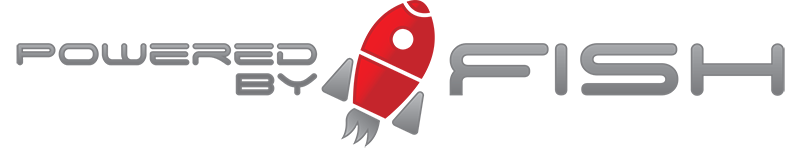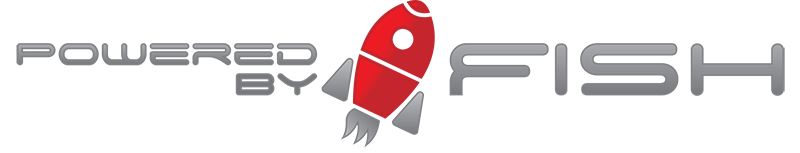Use this information to setup email accounts in Outlook, Apple Mail and other desktop email clients.
Incoming mail server settings
Type of account: POP 3
Host name/server name: YourDomain.com (for example: "johndoe.com")
Username: Your email address
Password: Your email address account password
• Make sure that "SSL" is enabled/checked
• Make sure that "Authentication" has "Password" selected
• Use Server Port 995 (if you're using an IMAP setup, use Port 993 instead)
• On an iPad/iPhone make sure that "IMAP Path Prefix" has INBOX typed in
Outgoing/SMTP mail server settings
You should first try the Outgoing Server settings required by your ISP (Internet Service Provider) - the company you pay for internet access. If that doesn't work you can try the following.
Host name/server name: server2.poweredbyfish.com
Username: Your email address
Password: Your email address account password
• Make sure that "SSL" is enabled/checked
• Make sure that "Authentication" has "Password" selected
• Use Server Port 465
• On an iPad/iPhone make sure this is your only enabled SMTP server
If you receive any alert prompts at any time during or after that refer to "secure server", "trusted server", etc - simply choose to Continue/Accept.